Mastering Spreadsheets: The Ultimate Guide to XLOOKUP vs. VLOOKUP
Learn Excel's XLOOKUP vs. VLOOKUP functions! Master spreadsheet efficiency with our ultimate guide.
Posted by
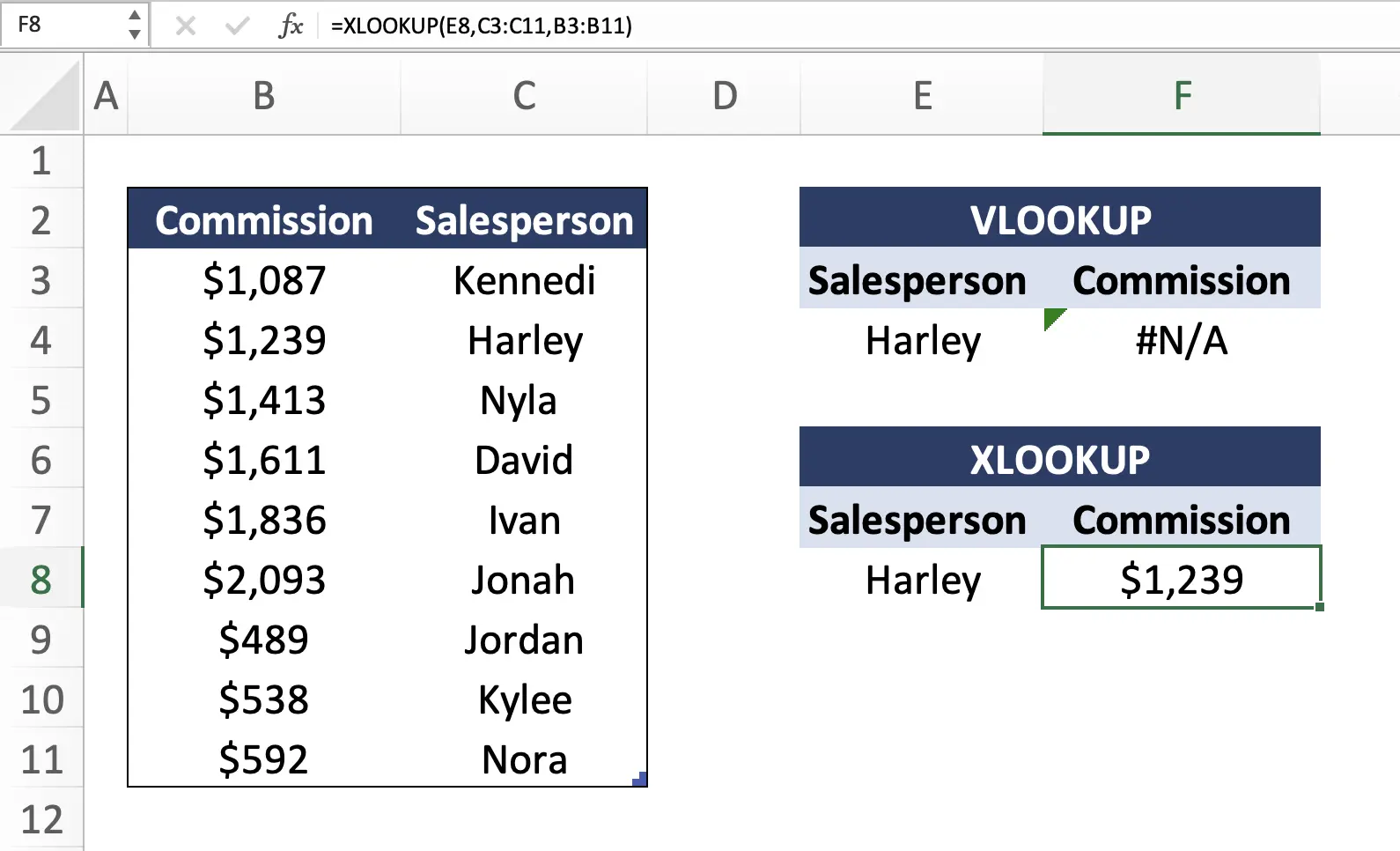
Table of Contents
- Introduction to Spreadsheet Functions: An overview of why functions like XLOOKUP and VLOOKUP are essential for mastering spreadsheets.
- Understanding VLOOKUP: A deep dive into VLOOKUP, how it works, its syntax, and common use cases.
- Exploring XLOOKUP: Introducing the newer XLOOKUP function, its advantages over VLOOKUP, its syntax, and examples of how it can be used.
- Comparative Analysis: A detailed comparison between XLOOKUP and VLOOKUP, highlighting key differences and when to use each.
- Practical Tips for Using XLOOKUP and VLOOKUP: Offering readers practical advice on getting the most out of both functions, including troubleshooting common issues and optimizing their use in real-world scenarios.
Introduction
In today's data-driven world, mastering spreadsheet functions is akin to possessing a superpower. Among the plethora of functions available in Excel, VLOOKUP and XLOOKUP stand out as essential tools for anyone looking to efficiently navigate through data. Whether you're a business analyst, a student, or someone with a keen interest in data management, understanding how to leverage these functions can transform the way you handle information. This guide is designed to demystify these powerful functions, providing beginners with a clear understanding of when and how to use them effectively.
VLOOKUP, one of Excel's most renowned functions, has long been the go-to solution for vertical lookup queries. However, with the introduction of XLOOKUP, Excel users have been given a more versatile and powerful tool. This shift has led to numerous discussions on which function is superior and under what circumstances each should be used. “Mastering Spreadsheets: The Ultimate Guide to XLOOKUP vs. VLOOKUP” aims to provide you with a comprehensive understanding of both functions, offering insights into their syntax, applications, and the unique benefits they bring to your data analysis toolkit.
As we journey through this guide, we'll explore the intricacies of VLOOKUP, delve into the advanced capabilities of XLOOKUP, and present a comparative analysis to help you make informed decisions based on your specific needs. Furthermore, we'll equip you with practical tips and tricks to enhance your spreadsheet skills, ensuring you can tackle any data challenge with confidence. Whether you're compiling a simple contact list or analyzing complex financial data, understanding the nuances of XLOOKUP and VLOOKUP will elevate your spreadsheet mastery to new heights.
1. Spreadsheet Functions
In the realm of spreadsheet software, functions are the backbone that supports complex data analysis, simplification of tasks, and the automation of data manipulation. Functions in Excel, Google Sheets, and other spreadsheet tools allow users to perform calculations, process data, and analyze information in ways that manual computations cannot match. Among these, two functions that have become indispensable are VLOOKUP and XLOOKUP. Understanding these functions' roles and capabilities is crucial for anyone looking to master spreadsheets.
2. The Role of Functions in Spreadsheets
Functions are predefined formulas that make it easier to perform common and complex calculations. They range from simple arithmetic operations, like SUM and AVERAGE, to more complex data analysis functions, such as VLOOKUP, XLOOKUP, and INDEX(MATCH). The beauty of these functions lies in their ability to process vast amounts of data efficiently, reducing the risk of errors that come with manual calculations. For instance, if you need to find specific information in a dataset of thousands of rows, manually searching for this data would be time-consuming and prone to mistakes. This is where VLOOKUP and XLOOKUP shine, offering a streamlined approach to data retrieval.
3. Why VLOOKUP and XLOOKUP Matter
VLOOKUP has been a staple in Excel for years, beloved for its straightforward approach to searching for a value in a column and returning a corresponding value from another column in the same row. Its simplicity made it one of the first functions learned by Excel users, providing a strong foundation for more advanced data analysis tasks. However, VLOOKUP has its limitations, including its inability to look to the left of the reference column and its default behavior of approximating matches unless otherwise specified.
Enter XLOOKUP, Excel's answer to the limitations of VLOOKUP. Introduced to provide a more flexible and powerful alternative, XLOOKUP addresses the shortcomings of its predecessor and introduces new functionalities, such as the ability to search in any direction, return arrays, and specify a value for not found errors. This evolution marks a significant milestone in spreadsheet function capabilities, offering users a more intuitive and robust tool for their data analysis needs.
4. The Impact on Data Management
The introduction and mastery of VLOOKUP and XLOOKUP significantly impact how individuals and organizations manage data. These functions allow for quicker decision-making processes, as data can be analyzed and interpreted faster. They also enable more accurate data management practices, as the automation of lookup tasks reduces the potential for human error. As such, mastering these functions not only enhances individual productivity but also contributes to the overall efficiency and accuracy of organizational data management strategies.
In conclusion, the role of spreadsheet functions, particularly VLOOKUP and XLOOKUP, cannot be overstated. They are foundational tools that empower users to navigate and manipulate data with unparalleled ease and precision. As we delve deeper into the specifics of VLOOKUP and XLOOKUP in the following sections, keep in mind the transformative power these functions have in the world of data analysis and management.